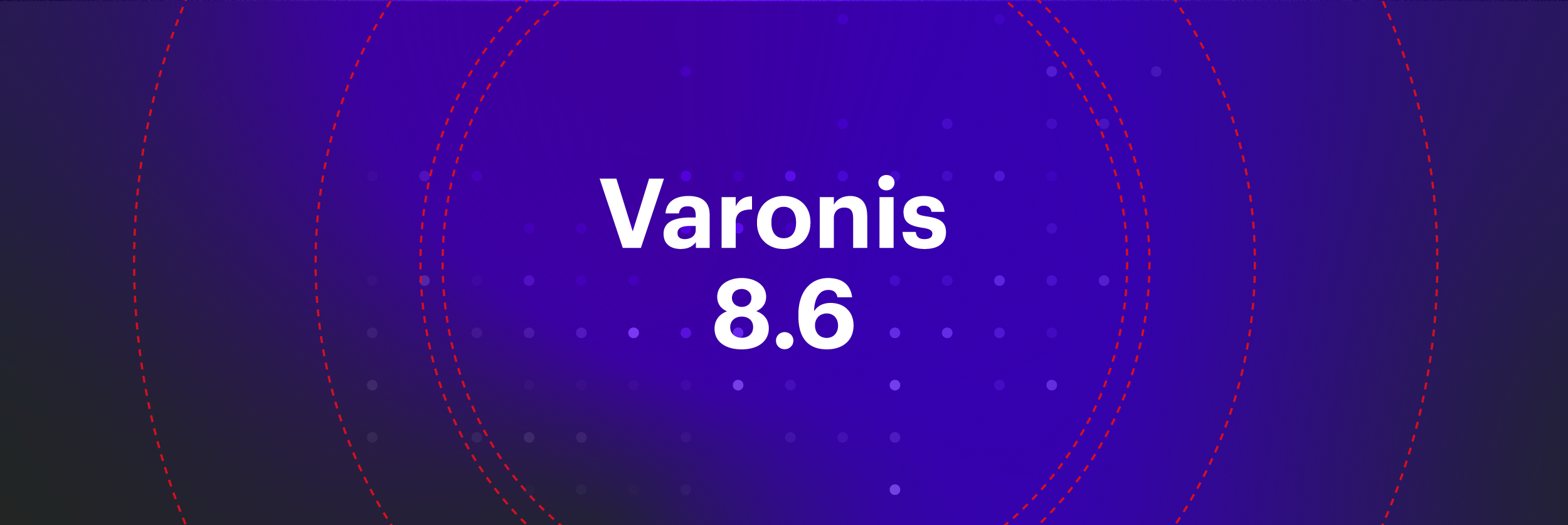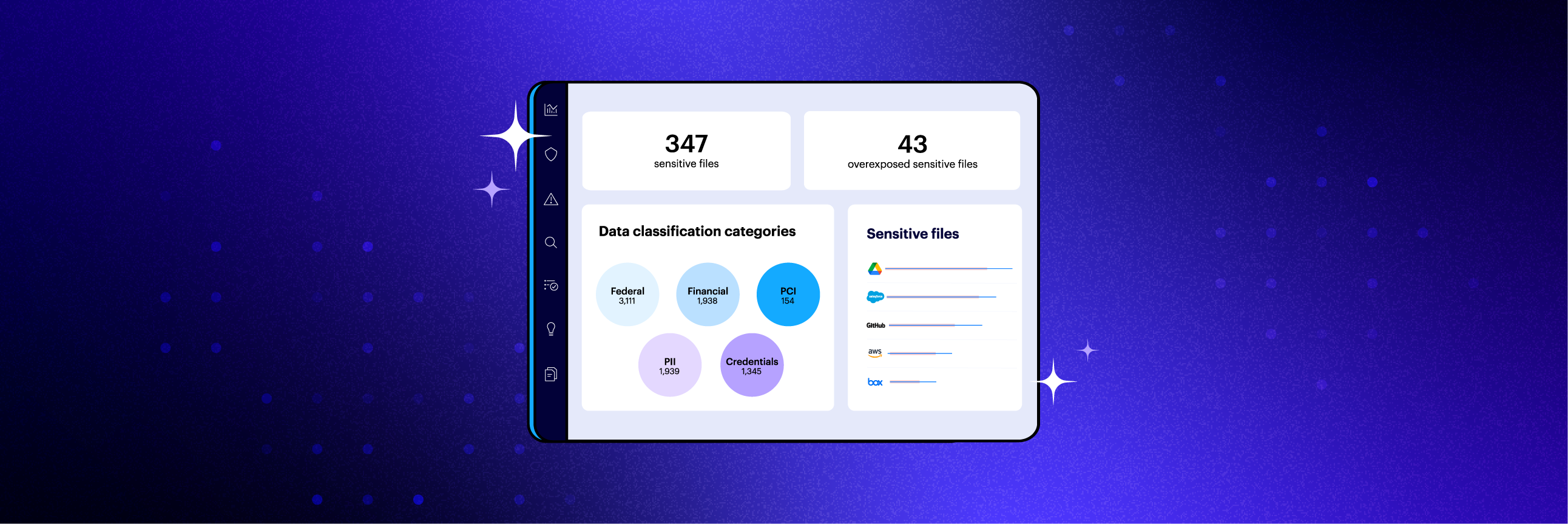This month, Varonis’ Data Security Platform gets new features for accelerating investigations, improving your email security posture, and enabling Zero Trust in hybrid environments.
New functionality includes:
- Athena AI, the new generative AI layer
- Data classification for Exchange Online
- Ability to roll back automation policies
- New least privilege automation policies for Microsoft 365, Windows, and NAS platforms
- Enhanced resource analytics
- New classification monitoring dashboard
- New monitored events in Microsoft 365
- New data center in Canada
Check out what’s new for Varonis customers in this quick four-minute video, or read on for all the exciting details.
Introducing Athena AI
Athena AI, the new generative AI layer that spans across the entire Varonis Data Security Platform, redefines how security teams protect data — from visibility to action. Using natural language, customers can conduct in-depth investigations and analysis more efficiently, transforming users of all skill levels into formidable defenders.
Data classification for Exchange Online
Varonis’ world-class data classification capabilities now extend to Exchange Online to help you discover sensitive data in Exchange mailboxes, email attachments, and calendar events. Get visibility into exposures within Exchange and make DLP efforts more effective with accurate classification.
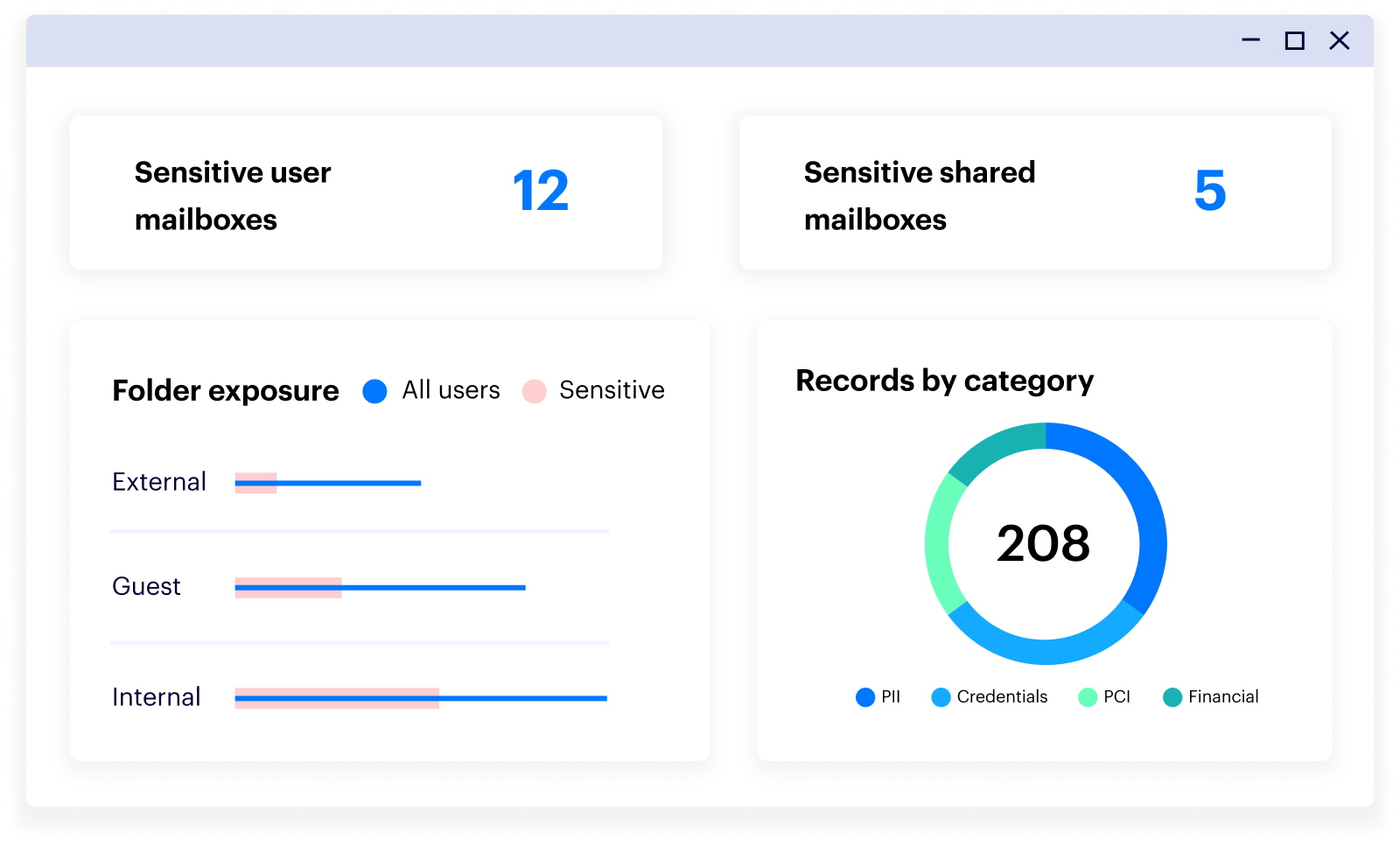
Easily assess your email security posture with an intuitive interface.
Ability to roll back automation policies
With this new feature, you can restore org-wide permissions in Windows to their state prior to a remediation rule running. Apply automation policies with confidence with the ability to quickly roll back any changes.

Monitor your remediation progress and quickly roll back any changes.
New least privilege automation policies for Microsoft 365, Windows, and NAS platforms
We have added several new automation policies to help you continuously eliminate data exposure from risky permissions across your environment.
New least privilege automation policies include:
- Removing direct permissions for stale users
- Removing direct permissions for disabled users
- Removing direct permissions for users from a specific domain
- Removing membership of public groups
- Removing membership of org-wide groups
- Removing membership of dynamic groups
- Removing membership of disabled users
- Removing membership of non-org users in groups with admin roles
- Deleting empty groups
- Disabling stale users
- Removing stale memberships
See how Varonis safely eliminates millions of risky permissions with least privilege automation.
Enhanced resource analytics
The Varonis Analytics page, designed to simplify your investigative tasks in a unified, easy-to-access space, just got even better.
Navigate through these tabs to gain insightful information about the selected resource:
- Permissions tab: Provides you with a consolidated view of all permissions linked to the chosen resource.
- Statistics tab: Displays an aggregated view of accounts with the most activity on the selected resource. This focuses on direct activity, excluding sub-folder actions.
- Compliance tab: Gives an overview of all classified data within the resource and its subfolders. Featured are a pie chart detailing all records, a list of top recorded folders, and a tree-map chart showcasing the distribution of compliance categories and rules.
- Info tab: Displays all the metadata for the resource, as well as a notes section and an owner's list.

View information about the selected resource through easy-to-access tabs.
New classification monitoring dashboard
The new classification monitoring dashboard provides you with comprehensive insights into your ongoing scans and the extent of Varonis’ classification coverage in your environment. Drill down into the status of your scanned file servers, tracking their progress with absolute confidence.

Monitor your scanning progress from a single page.
New monitored events in Microsoft 365
Monitor across Microsoft 365, including site-related events in SharePoint Online and OneDrive, user assignments in Exchange Online, and Exchange Online administrative events. Gain real-time visibility into user activities that may indicate your organization is at risk and accelerate cross-platform security investigations.

Monitor across Microsoft 365 and gain real-time visibility into user activities.
New data center in Canada
Varonis recently added a new data center in Canada! We’re happy to serve the growing market and help our customers adhere to national data privacy laws, such as the Personal Information Protection and Electronic Documents Act (PIPEDA), and provincial privacy laws, such as Quebec’s Law 25.
Want to learn more?
For more information, including release notes and how-to videos, visit the Varonis Community.
Try Varonis for free.
Varonis is innovating faster than ever before, helping you get 10x the value with 10% of the effort.
Want to give our platform a try? It takes just minutes to install and provides data security insights instantly. Reach out to get started.
What should I do now?
Below are three ways you can continue your journey to reduce data risk at your company:
Schedule a demo with us to see Varonis in action. We'll personalize the session to your org's data security needs and answer any questions.
See a sample of our Data Risk Assessment and learn the risks that could be lingering in your environment. Varonis' DRA is completely free and offers a clear path to automated remediation.
Follow us on LinkedIn, YouTube, and X (Twitter) for bite-sized insights on all things data security, including DSPM, threat detection, AI security, and more.