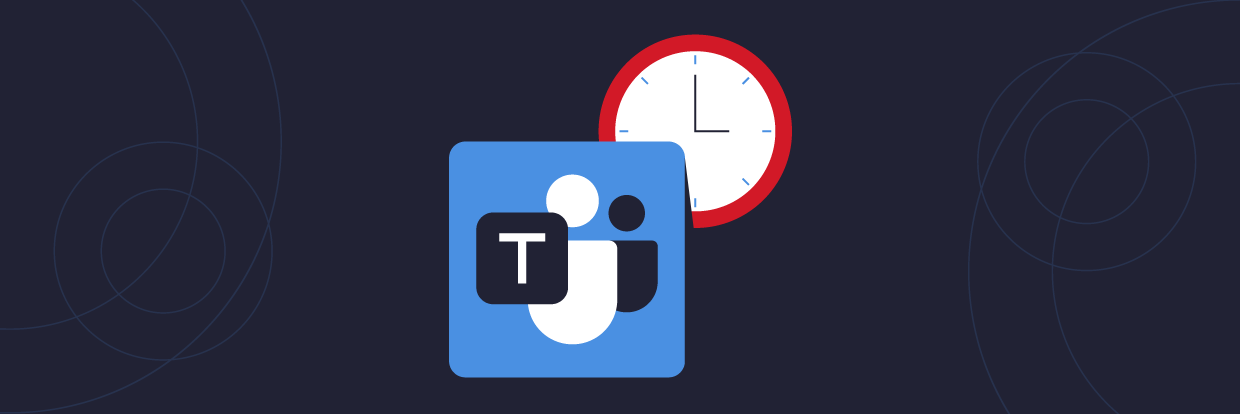Office 365 and Teams make sharing information and collaborating with distant colleagues a breeze. But if you’re not careful, you’ll open yourself up to considerable risk. That’s because securing your data on a need-to-know basis is easier said than done. You’ve got to check off a long list of questions, like who can (and who does) access your data, what they’re sharing, and how they’re sharing it. Miss these details and your sensitive data could end up…well, anywhere.
Earlier this year, we held a virtual Connect! event focusing on Office 365 and Teams. In this video, Kilian and Brian recap the discussion and answer some of the best questions from our Connect! audience on the potential pitfalls and surprising complexities under the hood in Office 365.
👋We’re continuing to get a lot of great questions from IT and security folks in the field. If you have a question about securing Office 365, we’re here to help. Please click here to contact us.
What should I do now?
Below are three ways you can continue your journey to reduce data risk at your company:
Schedule a demo with us to see Varonis in action. We'll personalize the session to your org's data security needs and answer any questions.
See a sample of our Data Risk Assessment and learn the risks that could be lingering in your environment. Varonis' DRA is completely free and offers a clear path to automated remediation.
Follow us on LinkedIn, YouTube, and X (Twitter) for bite-sized insights on all things data security, including DSPM, threat detection, AI security, and more.