Featured Content

Cloud Security

Yaki Faitelson

Yaki Faitelson
Data Security

Avia Navickas
Data Security
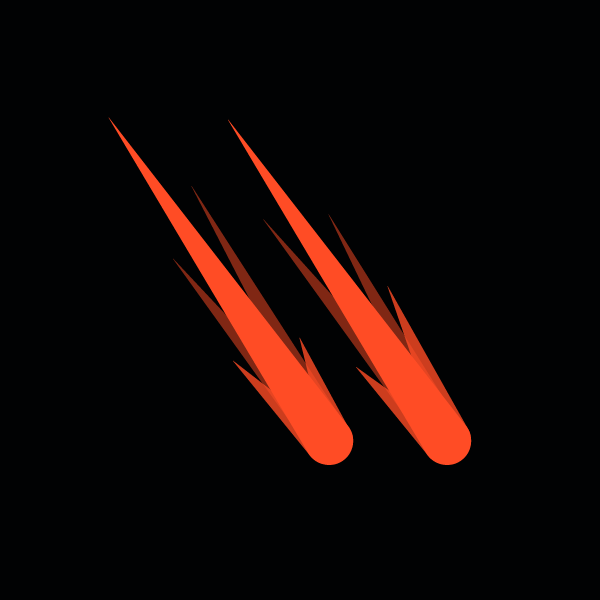
Varonis Threat Labs
Data Security
-1.png)
Lexi Croisdale
-
 Varonis Products
Varonis ProductsMar 27, 2025
What’s New in Varonis: March 2025
Discover Varonis' latest features, including new data governance, labeling, and AI security capabilities.

Nathan Coppinger
2 min read
-
 Cloud Security
Cloud SecurityMar 26, 2025
Navigating the cloud: Kubernetes trends in 2025
As 2025 unfolds, the world of cloud security and Kubernetes is rapidly transforming, presenting exciting new challenges and opportunities for growth.

Daniel Miller
3 min read
-
 DSPM Data Security Microsoft 365
DSPM Data Security Microsoft 365Mar 25, 2025
The Folder Fallacy - Unmasking Hidden Permissions in Microsoft 365
With the passing of time, admins and users lose sight of inherited sharing from SharePoint sites and folders, and this lack of visibility creates data risk. This article discusses one such scenario known as the 'folder fallacy'.

Shawn Hays
3 min read
-
 Cloud Security
Cloud SecurityMar 20, 2025
Why Cloud Security Programs Fail
Unlock the secrets to robust cloud security. Learn how to tackle common challenges and protect your organization from data breaches and cyber threats.

Daniel Miller
4 min read
-
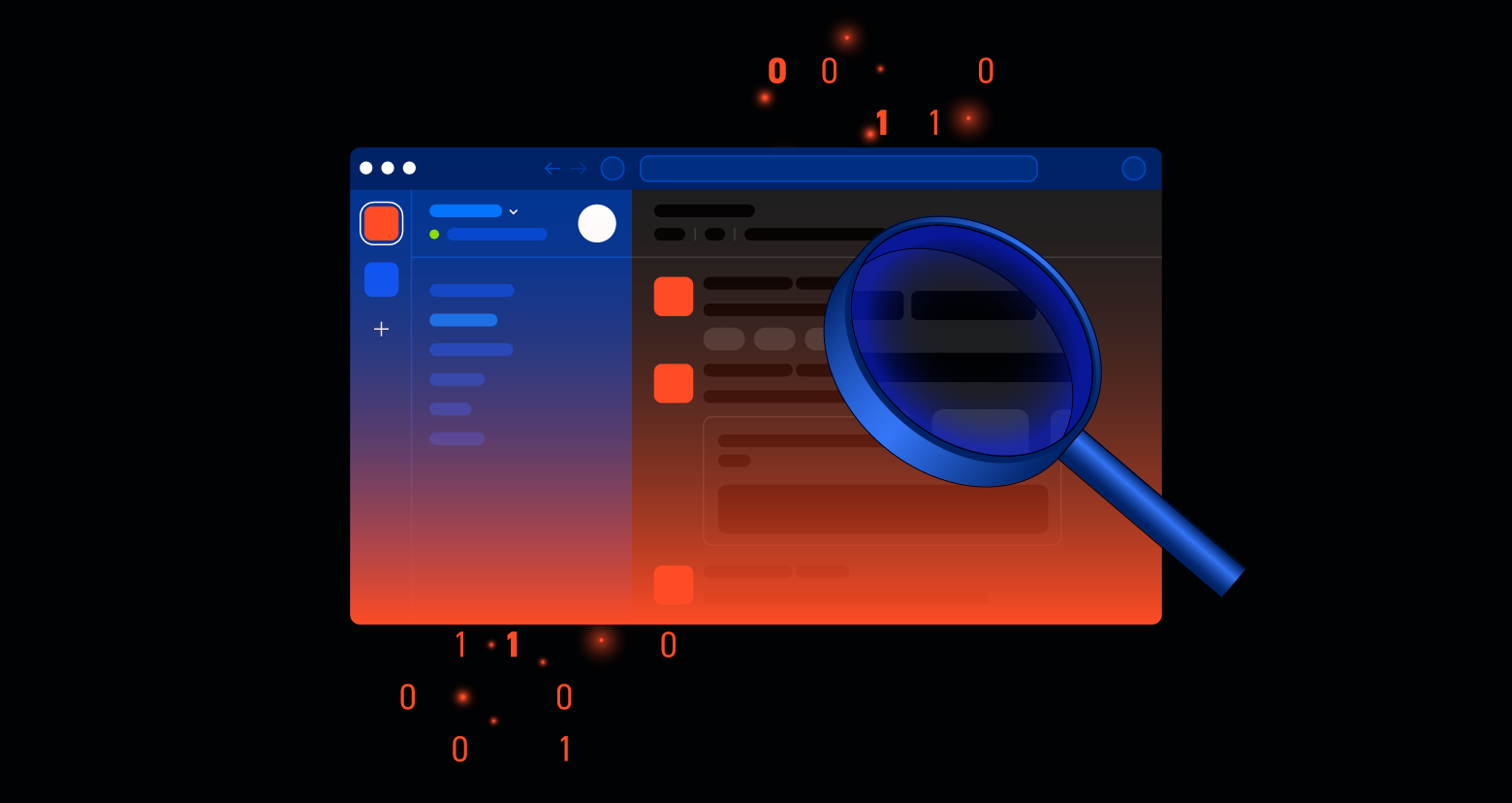 Cloud Security Data Security
Cloud Security Data SecurityMar 19, 2025
Rippling Believe it or Not: How the Largest Corporate Espionage Case this Century Happened
Rippling, a leader in workforce management software, filed a lawsuit against its competitor, Deel, accusing it of planting a spy and exfiltrating customer and competitive information. This blog unpacks how it happened and how it could have been prevented.

Shawn Hays
5 min read
-
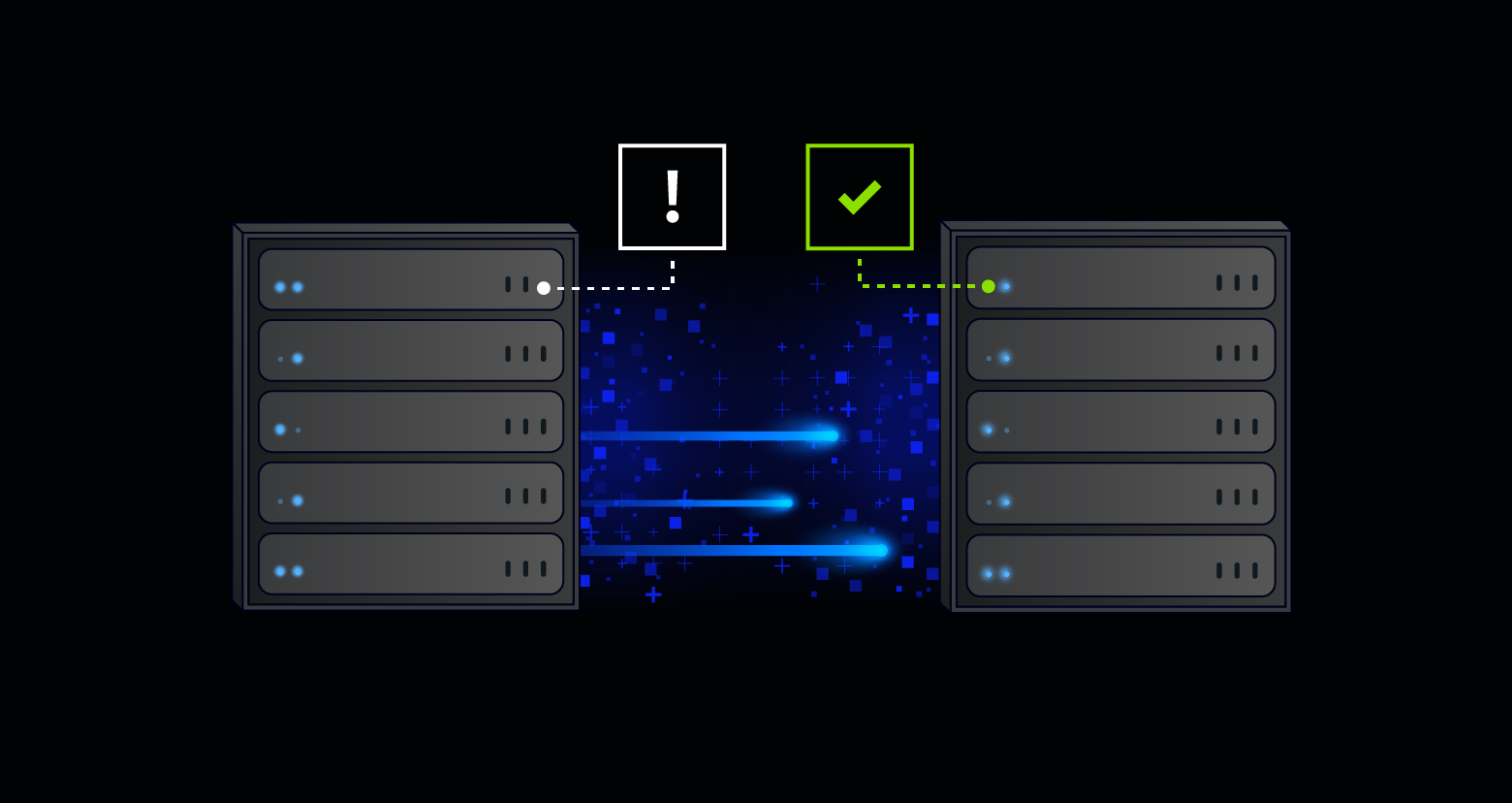 Varonis Products
Varonis ProductsMar 19, 2025
Streamline Data Governance with Varonis Data Lifecycle Automation
Automatically enforce data governance, lifecycle, and compliance policies without writing any code. Seamlessly copy and move data—cross-domain or cross-platform—without the risk of breaking permissions or interrupting business.

Nathan Coppinger
4 min read
-
 Cloud Security Varonis Products
Cloud Security Varonis ProductsMar 17, 2025
Varonis Acquires Cyral to Reinvent Database Activity Monitoring
Strategic DAM acquisition accelerates our mission to deliver AI-powered data security for all data, everywhere.

Yaki Faitelson
2 min read
-
 AI Security Cloud Security Data Security
AI Security Cloud Security Data SecurityMar 12, 2025
Federal Data Security Challenges in the Age of AI
Insights from Varonis' Craig Mueller's on the rise in AI and the need for data security in the public sector.

Craig Mueller
3 min read
-
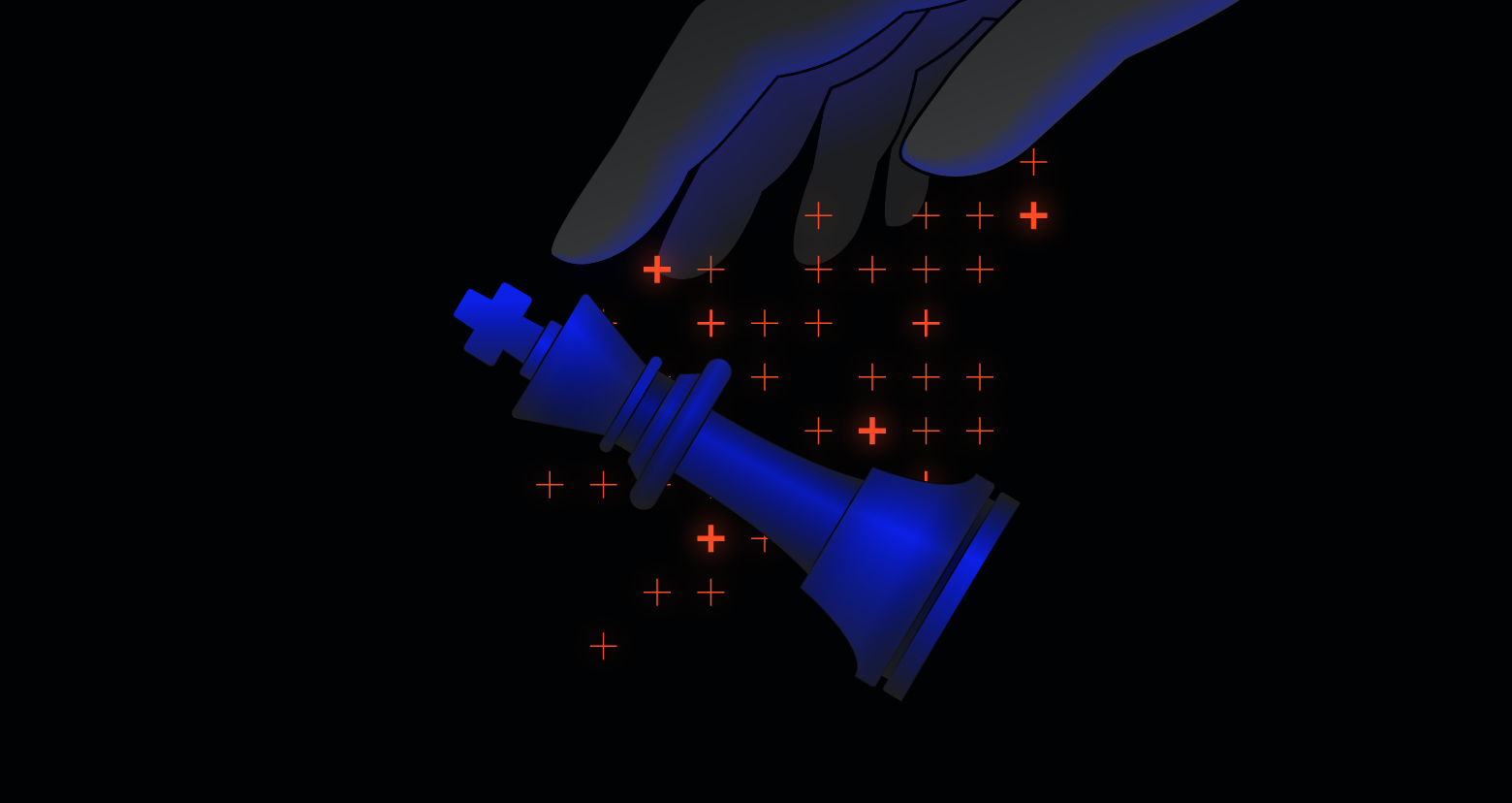 Cloud Security Data Security Ransomware Threat Research
Cloud Security Data Security Ransomware Threat ResearchMar 12, 2025
Mind Games: How Social Engineering Tactics Have Evolved
Instead of using advanced tools or complex scripts, skilled threat actors infiltrate systems and steal data using the most effective weapon of all - words
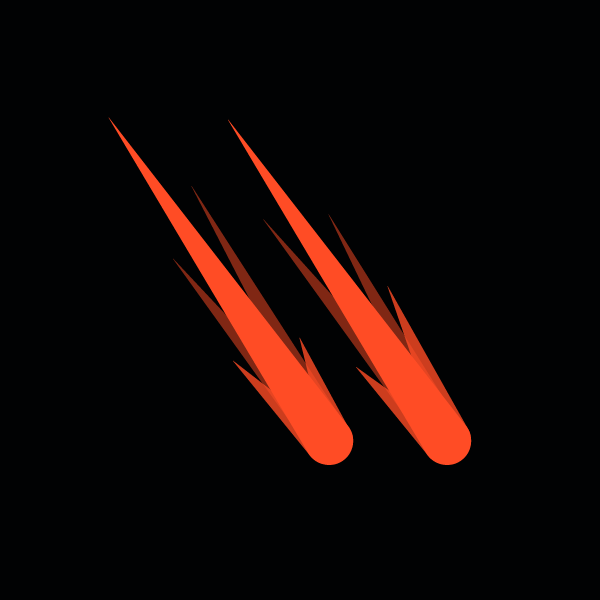
Varonis Threat Labs
7 min read
-
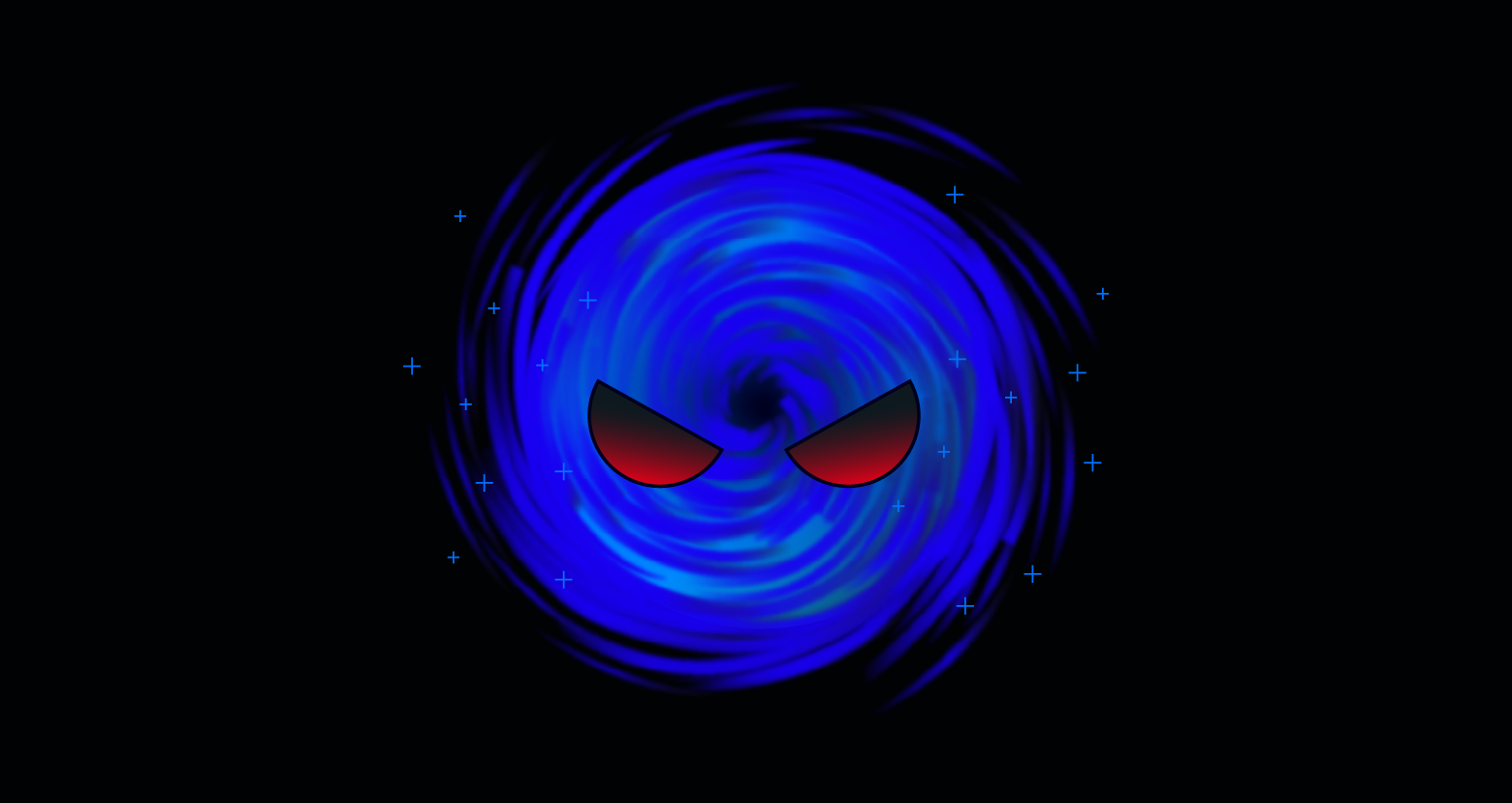 Threat Research
Threat ResearchMar 05, 2025
Salt Typhoon: The Threat Group Behind Major Cyberattacks
Varonis Threat Labs profiles Salt Typhoon, an APT group that is responsible for a series of breaches targeting U.S. infrastructure and government agencies.

Joseph Avanzato
5 min read
-
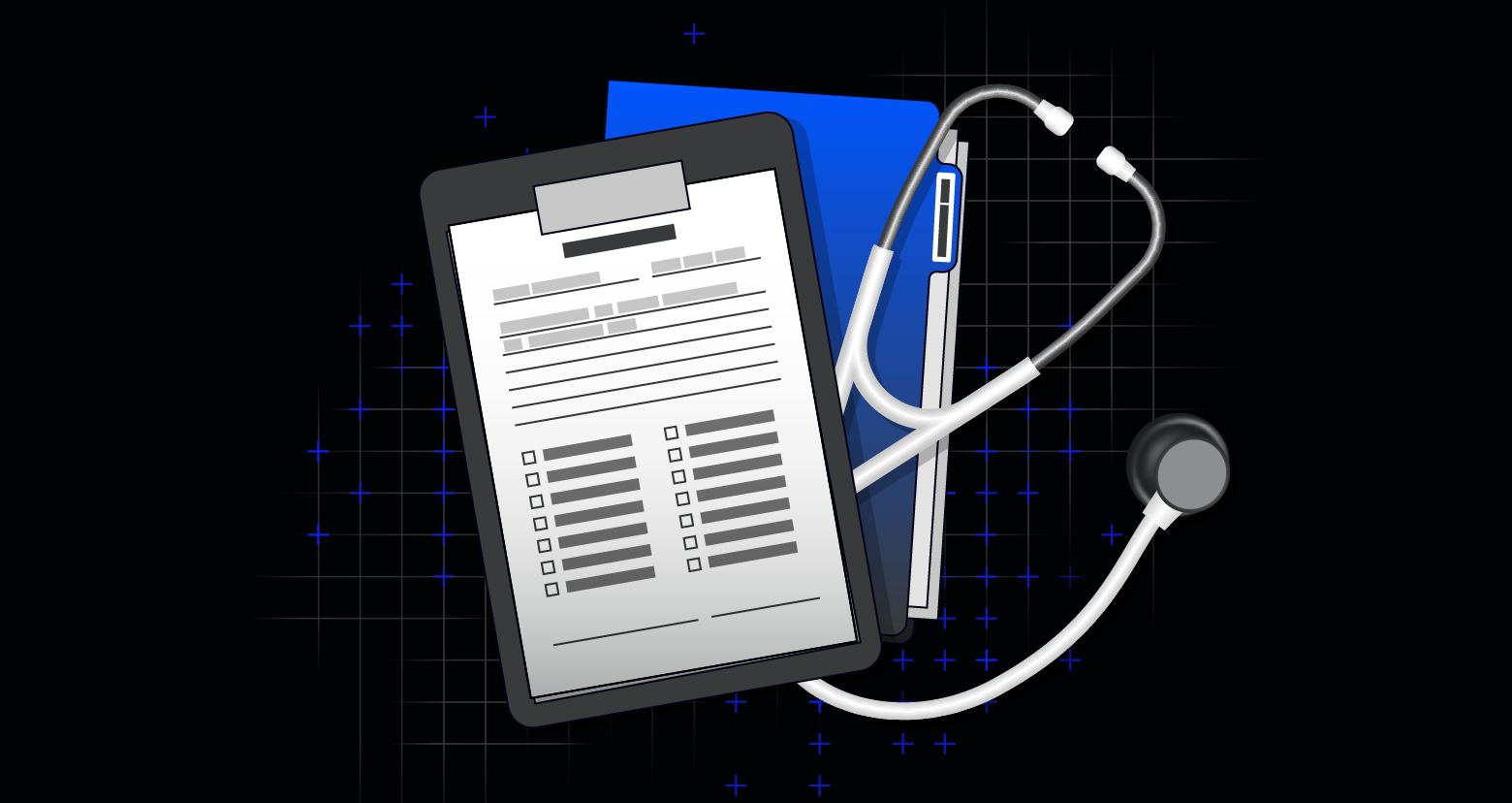 Data Security Healthcare
Data Security HealthcareMar 05, 2025
Data Governance in Healthcare
With massive amounts of healthcare data and life-or-death scenarios depending on accurate information, a solid data governance policy is critical.

Daniel Miller
4 min read
-
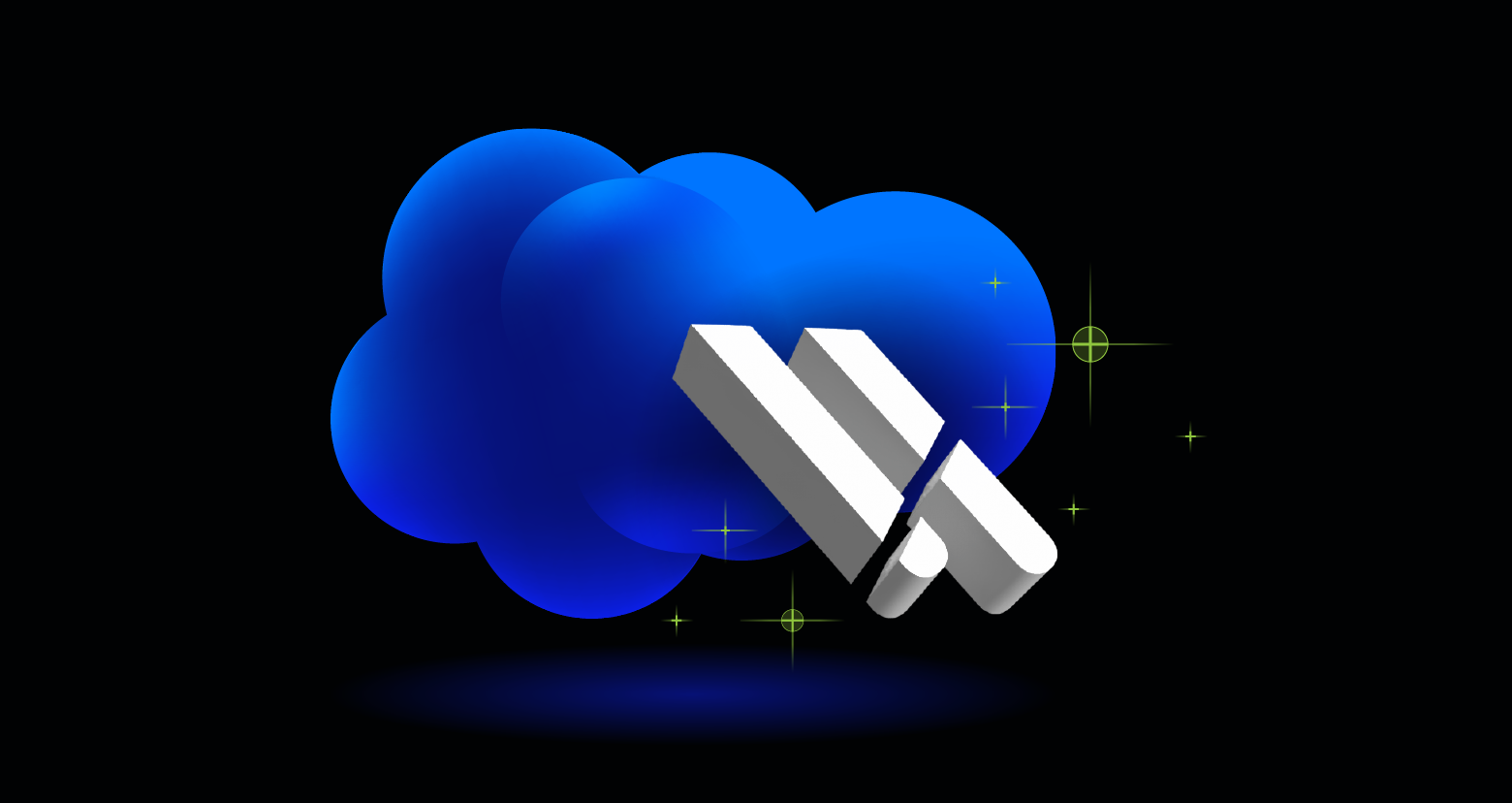 Data Security Salesforce Varonis Products
Data Security Salesforce Varonis ProductsMar 05, 2025
Varonis Delivers Market-leading Salesforce Security Including Agentforce Coverage
Varonis eliminates risks, finds and remediates exposure, and detects anomalous behavior with the most complete Salesforce security product on the planet.

Eugene Feldman
8 min read
SECURITY STACK NEWSLETTER
Ready to see the #1 Data Security Platform in action?
Ready to see the #1 Data Security Platform in action?
“I was amazed by how quickly Varonis was able to classify data and uncover potential data exposures during the free assessment. It was truly eye-opening.”
Michael Smith, CISO, HKS
"What I like about Varonis is that they come from a data-centric place. Other products protect the infrastructure, but they do nothing to protect your most precious commodity — your data."
Deborah Haworth, Director of Information Security, Penguin Random House
“Varonis’ support is unprecedented, and their team continues to evolve and improve their products to align with the rapid pace of industry evolution.”
Al Faella, CTO, Prospect Capital