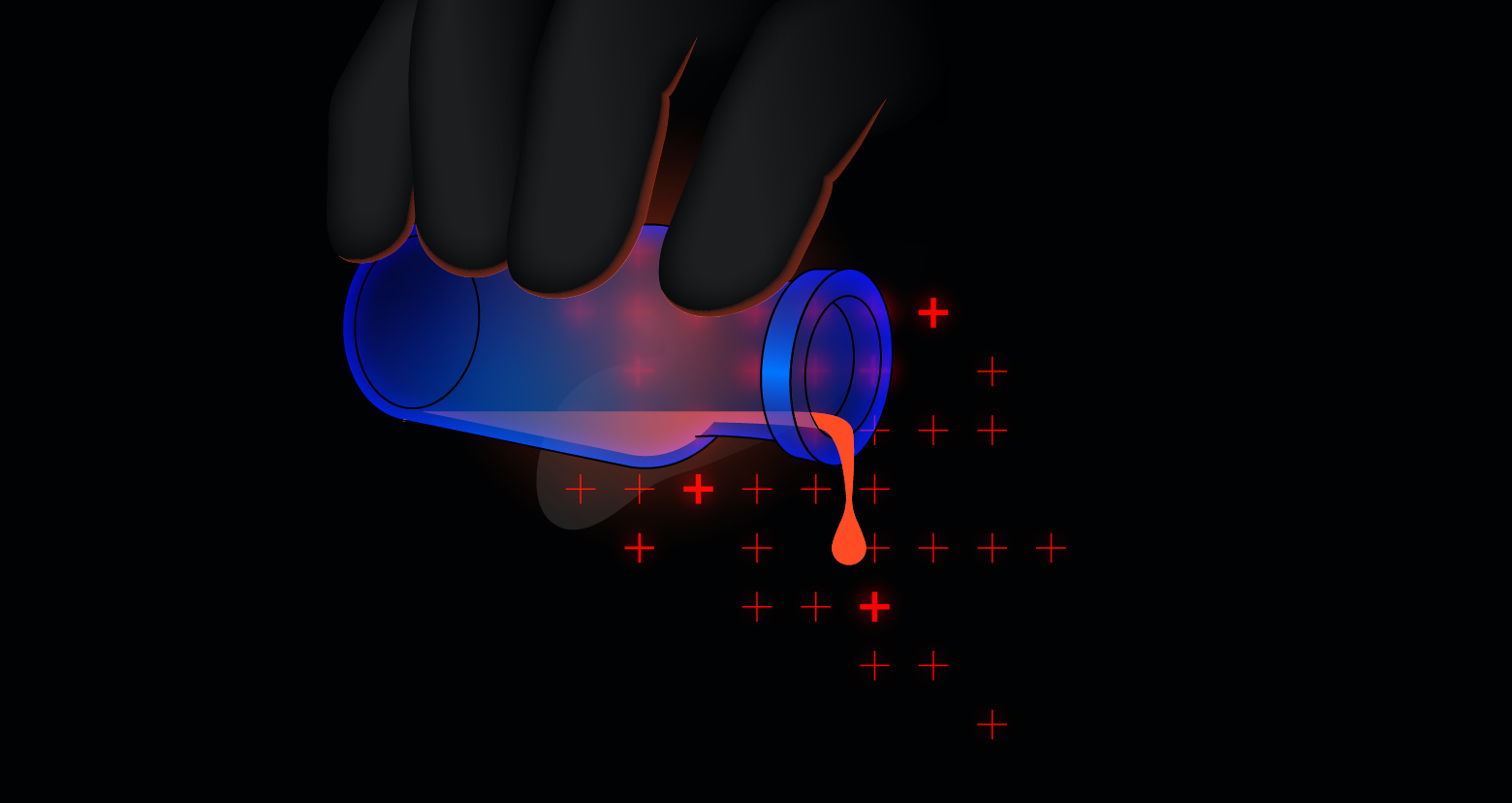No matter how communications and information technology evolves, data in motion will always exist. Hackers will always target the main arteries and thoroughfares of data flow, so monitoring network traffic is crucial for organizations of all shapes and sizes. Monitoring network traffic helps maintain network performance and speed while also acting as a safeguard and early warning system for potential problems.
Discover your weak points and strengthen your resilience: Run a Free Ransomware Readiness Test
Network traffic monitoring is the process of analyzing, diagnosing, and resolving network usage issues that impact the security and performance of applications running on the network. Here we'll cover both the benefits of monitoring network traffic and how best to implement network monitoring.
We'll also cover the best tools, methods, and practices for traffic monitoring.
- Overview: Use Cases and Benefits
- How to Monitor Network Traffic
- The Three Best Network Monitoring Tools
- Three Sysadmin Best Practices for Traffic Monitoring
Overview: Use Cases and Benefits
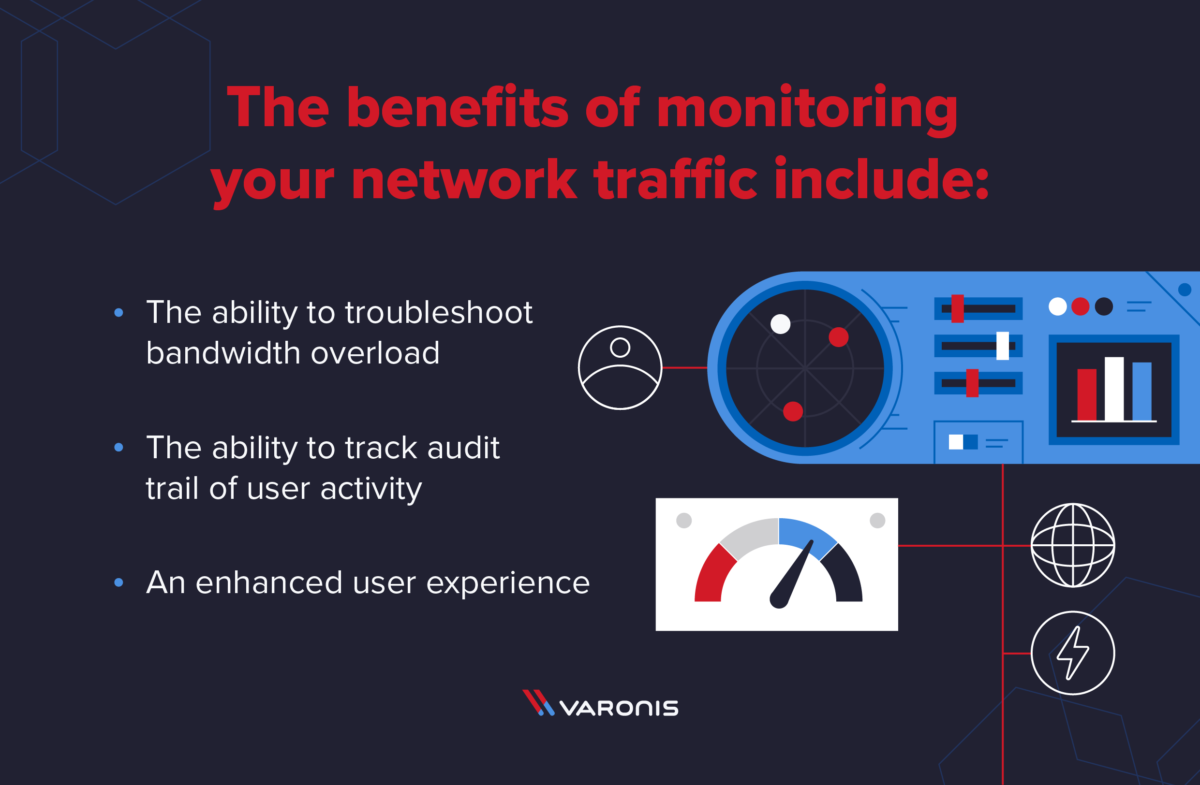
In the big picture, monitoring network traffic is important for keeping your network running smoothly and error-free for users. Monitoring traffic in real time will also reduce the risk of hackers invading your system and data. When bugs get picked up in real time, issues can be resolved in real-time so network services can continue running efficiently without interruption.
By monitoring network traffic, you can:
Troubleshoot bandwidth overload
Bandwidth is the volume of information that can be sent over a connection. By monitoring network traffic, you can analyze and resolve bandwidth issues that may slow down your speed.
Track audit trail of user activity across the network
The audit trail displays any changes that have been made to a database or file. By tracking audit trails, you can see how users are using your network and be alert of suspicious malware.
Enhance user experience
By having the proper insight into network use, your services will be provided error-free and running at high speeds to assure users will be pleased with the quality of your network.
Monitoring network traffic is essential for optimizing network performance for users and preventing security incidents. To do so, you must know how exactly to monitor your network's traffic. We'll dive into that next.
How to Monitor Network Traffic

With the countless ways and software utilized to monitor network traffic data, it can be quite overwhelming and time-consuming to figure out what method will work best for you. Here are some specific steps you can follow to learn how to monitor network traffic on any device.
Step 1: Choose a data source of best fit
To start exploring the depths of your network, you must gain visibility of the data. There are 3 key data sources to choose from to best suit your goals with monitoring network traffic.
- Flow Data. The most common data source otherwise known as network flow monitoring, allows you to track bandwidth and network packets.
- Packet Data. Extracted from network packets, packet data allows you to monitor how users are using your services and be alert of any suspicious malware.
- WiFi Data. Using high-speed 802.11ac WiFi to monitor networks, this data source allows you to analyze WiFi traffic.
Step 2: Discover main applications running on your network
After identifying a data source of best fit, discovering how users are accessing your network will allow you to track usage back to the user's origin. A network topology mapper is a specific tool used to map out real-time data usage from devices, interfaces, applications, VPNs, and users in a visual context. This will allow you to depict the flow of traffic on your network and monitor any unwanted usage.
Step 3: Apply network monitor tools
In addition to a network topology mapper, there are multiple network monitoring tools you'll want to consider utilizing to have total control of your network's traffic and security. There is a wide range of network monitoring tools on the market today, so you'll want to get the lay of the land before deciding which tools are best for your budget and technology stack.
The Three Best Network Monitoring Tools
Here are just a few of the top network monitoring tools that you should consider implementing within your organization.
1. Wireshark
One of the most widely used network monitoring and analysis tools, Wireshark is known for being a powerful tool for system administrators and IT professionals across the board. Wireshark detects network issues quickly and lets system administrators troubleshoot network errors in real-time. Wireshark detects suspicious activity on the network and lets administrators drill down into the traffic and find the root cause of the issue.
2. SolarWinds Network Performance Monitor
Part of the SolarWinds full suite of network performance tools, Network Performance Monitor is one of the most effective, user-friendly network monitoring tools on the market. SolarWinds NPM is great for monitoring multi-vendor networks, so if your tech stack is cobbled from various brands or vendors, Solarwinds is a great choice. The platform also allows for availability monitoring, critical path visualization, and advanced alerting.
3. DataDog
A newer player in the network monitoring game, DataDog has created a rather impressive network monitoring tool from a data visualization standpoint. DataDog allows admins to visualize network traffic flows across an entire cloud-based or hybrid network. For users who are visually inclined and are looking for a proven enterprise network traffic monitoring tool, DataDog's network performance monitoring functionality is a robust option.
Three Sysadmin Best Practices for Traffic Monitoring
Selecting the right network monitoring tool is just the first piece of the puzzle. Here are a few tips for system administrators on how they can make the most of what they have and monitor their networks that much more effectively.
1. Monitor Everything You Can
Don't be tempted to only monitor specific network components or channels that you think are most vulnerable or higher priority. Because inevitably, trouble will occur in places where you least expect it. Monitoring only a few ports on a switch, for instance, creates potential blind spots. Monitor everything you can and cover as much ground as possible.
2. Interpret the Proper Data Sources
You'll need to have a proper understanding of the difference between Flow and Packet Data, so you can interpret what's going on via your traffic monitoring tool. Flow data, for instance, is great for detecting unauthorized WAN traffic. Packet data, on the other hand, can tip admins off to things like suspicious malware or trojan attacks. Know your data sources and what they can tell you.
3. Inspect Data Packets Carefully
Data packets are typically where malicious software or malware gets transmitted into your networks. This is where a robust network monitoring tool comes into play, in combination with some form of intrusion detection system (IDS). Also, ensure that your firewalls are configured correctly to maximize the chance of any suspicious data packets being stopped and inspected.
Closing Thoughts
Network traffic monitoring will help ensure a strong cybersecurity posture and alert system admins of any suspicious or malicious activity before significant damage takes place. But monitoring network traffic is only one element in an effective overall enterprise network security strategy.
For instance, you may want to consider implementing an NAC solution to complement traffic monitoring efforts. By implementing the right monitoring tools � and working with an experienced partner like Varonis � you'll be in a position to stop and purge malicious code or software right away.
What should I do now?
Below are three ways you can continue your journey to reduce data risk at your company:
Schedule a demo with us to see Varonis in action. We'll personalize the session to your org's data security needs and answer any questions.
See a sample of our Data Risk Assessment and learn the risks that could be lingering in your environment. Varonis' DRA is completely free and offers a clear path to automated remediation.
Follow us on LinkedIn, YouTube, and X (Twitter) for bite-sized insights on all things data security, including DSPM, threat detection, AI security, and more.


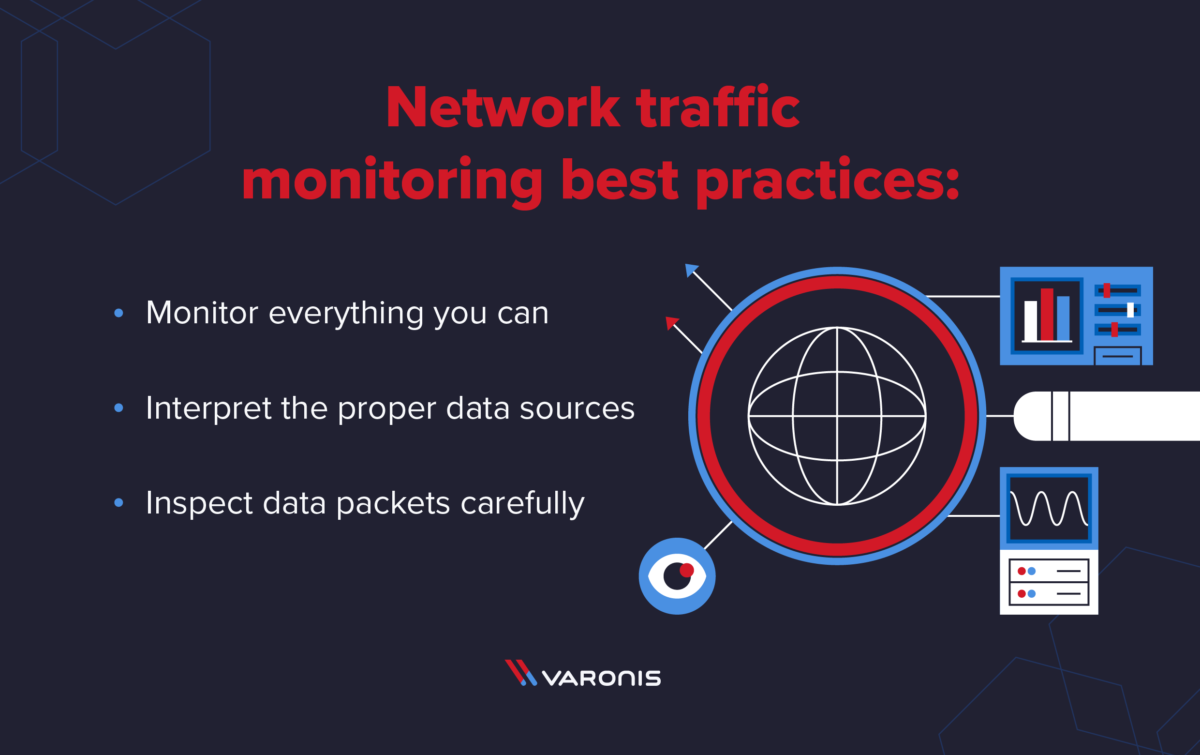




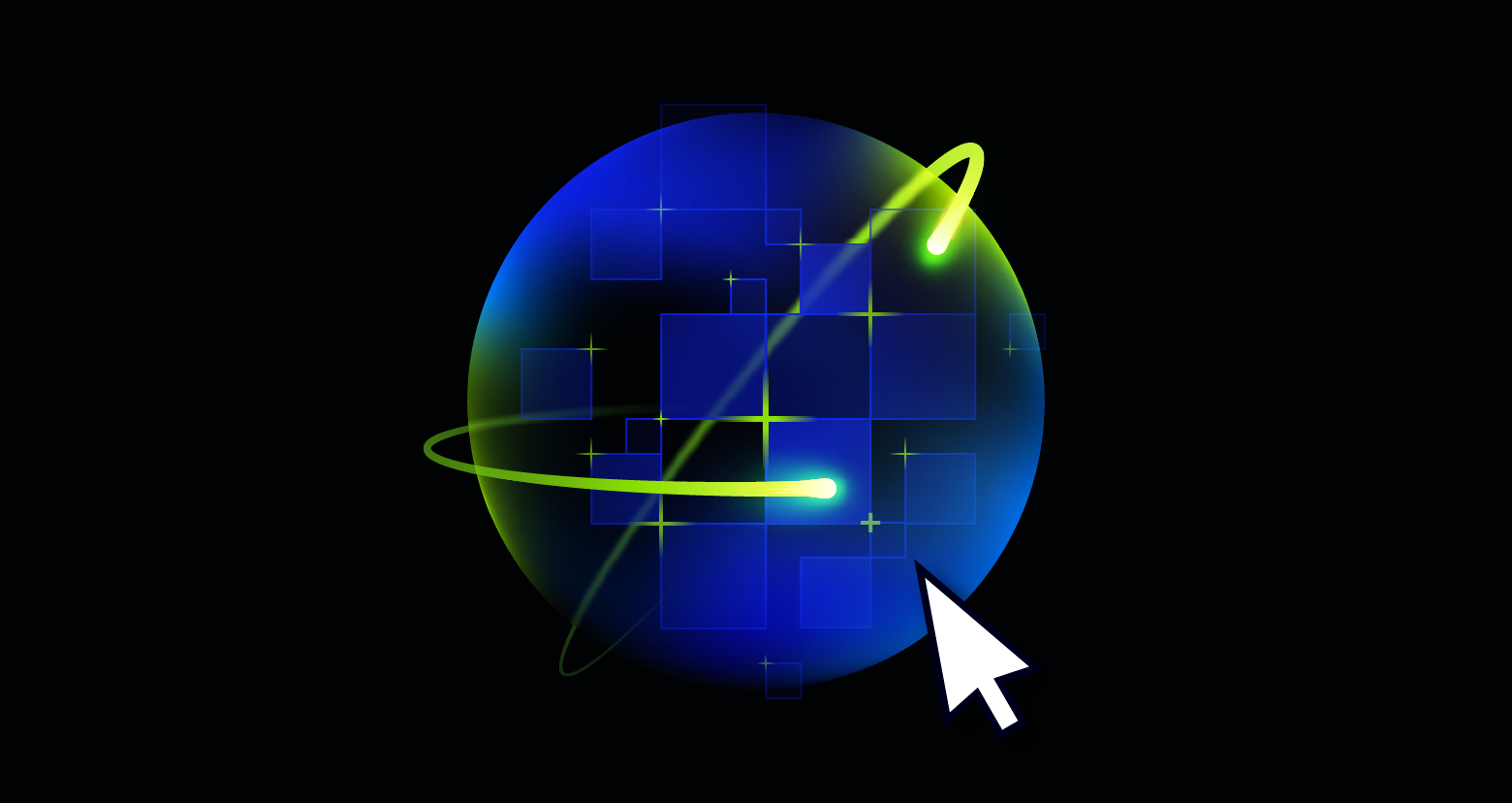
-1.png)